User Guide

Absolute Identification & Recognition Management
Welcome to your new and improved online ordering system, CompleteID by Signal Advantage. This site enables you to design, process and track orders at any time.
Please begin by clicking on this link – ##link## then follow the below steps.
If you are a new user and have not been provided a login, please click create an account and fill out the form. Once approved you will receive an email confirmation and can start ordering. Login with your username and password.
Step 1 -
Choose from:
Express Order 1 Badge/Award – Select this option if you would like to order 1 unit only.
Order 2 or More Badges/Awards – Select this layout if you would like to order 2-100+ units. This layout requires an excel spreadsheet to be uploaded.
Step 2 -
If you selected:
Express Order 1 Badge/Award –
Select the fastening you require in the dropdown box below the badge image then select “Click to Continue”. On the preview page, type in the details for your badge into the text box(es). Click the “Update Preview” button to see a sample of your badge. If you are happy with how the badge looks, press the “Finish Editing” button. A pop-up window box will appear, tick “Yes, I approve this document”, and press “Add to Cart”.
Order 2 or More Badges/Awards - (A spreadsheet to be uploaded) –
Click the Green Button that says “CLICK HERE FIRST”, to download the Excel spreadsheet that you will use as a template for the names. Add in the details as per the sheet. Save to your computer and change the quantity amount to the number of badges/awards you are ordering. Press “Click to Continue”. On the Preview Page, press the “Select” button under Variable Data box and upload your Excel sheet. Once uploaded press “Update Preview”. Select the page number at the top to view each preview of badge/award. Once you are happy press “Finish Editing”. A pop-up window box will appear, tick “Yes, I approve this document”, and press “Add to Cart”.
Step 3 -
Shopping Cart – Enter your shipping address and select from the shipping options. All badges are sent via standard Australia Post (no Tracking). However, select Signed courier if you need to upgrade to faster tracked delivery. Proceed to Checkout.
Step 4 - Place Order